Turn your 2D designs into 3D product shots in seconds using Photoshop!
This site is for anyone, but with a caveat. Most of the content on this site is an illusion, every product you see started out as a photograph, was studied, and recreated as a Photoshop Action. Therefore, you will need Photoshop CS3, 4, 5 or 6 (Mac or Win) in order to make use of these Actions (CS2 is untested but should work).
Imagine you are a design student and your project is to design a magazine featuring a mix of fonts, layout and sprinkled with levity. And imagine that the 2D dog magazine design shown here is the result of your hard work. For all intents and purposes your project is complete and you can hand it in for grading.
However, if you were to pass your 2D design through our MAG001 Action then it would experience a very short rendering process that involves mapping your 2D design onto a generic magazine shot.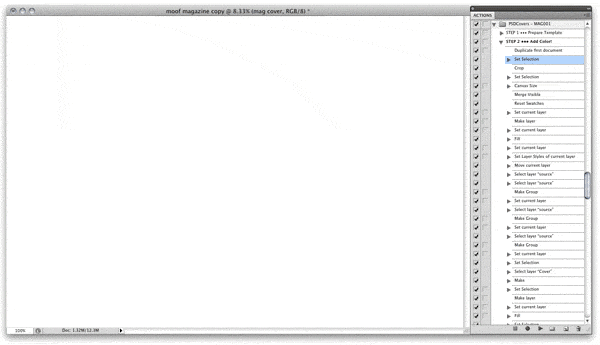

Imagine you are a design student and your project is to design a magazine featuring a mix of fonts, layout and sprinkled with levity. And imagine that the 2D dog magazine design shown here is the result of your hard work. For all intents and purposes your project is complete and you can hand it in for grading.
However, if you were to pass your 2D design through our MAG001 Action then it would experience a very short rendering process that involves mapping your 2D design onto a generic magazine shot.
Sample Render Process
Once the process is set into motion, the Action begins to recreate the product which was photographed in a professional studio. In this case Action MAG001 is reconstructing the magazine layer by layer, your 2D design is then rendered to the final product in the final stages of the rendering process.
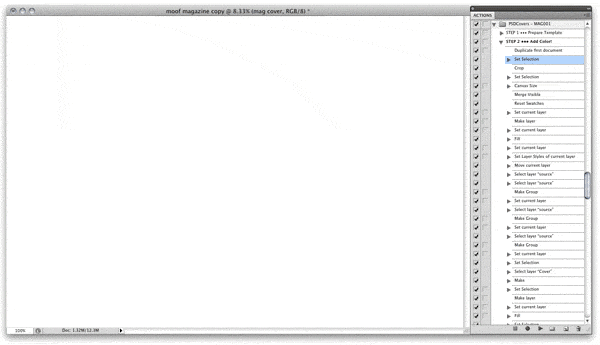
End Result
The end result for the MAG001 Action is what you see below, the output resolution for this particular Action is 8800×8200 pixels at 300DPI, some Actions go much higher, others lower.
For information regarding public and commercial use, please read this post.

PLEASE NOTE: As you browse this site you will see many samples of actual corporate branding rendered onto our Actions. This is for demonstration and tutorial purposes only. None of our Actions include copyrighted or trademarked material. Users are responsible for ensuring they have the rights to any artwork they intend to use in commercial projects. All trademarks on this site are the property of their respective owners.

